Call up the status of the app installation
With the new version of Cortado MDM, we have improved the deployment of self-hosted apps for Android devices. Administrators now receive detailed feedback on the status of the app installation for each device in the administration portal. In the event of an error, it is now possible to take more targeted action and retry the installation as soon as the problem has been resolved.
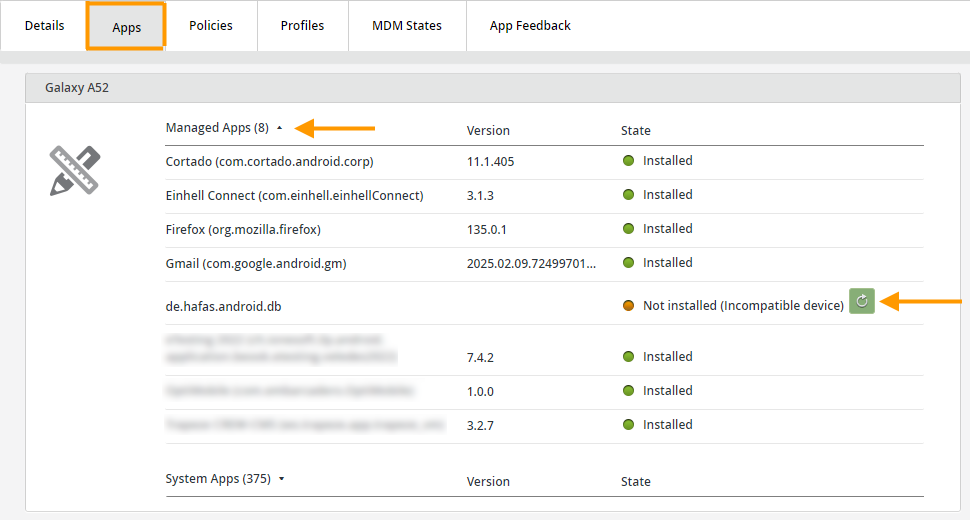
You can find out how to install self-hosted Android apps here. A list of possible error messages and their meaning can be found here.
Bypass code for iOS/iPadOS devices
If a managed iOS/iPadOS device is passed on to a new user within the company, problems may occur during reactivation if the previous Apple account has not been removed. This problem occurs, for example, if the device has been reset to factory settings with the activation lock (“Find My”) switched on.
The lock can be removed with a bypass code. Previously, these codes had to be retrieved manually in the administration portal. With the new version of Cortado MDM, the retrieval is now automatic for all devices and the codes are stored directly in the management portal.
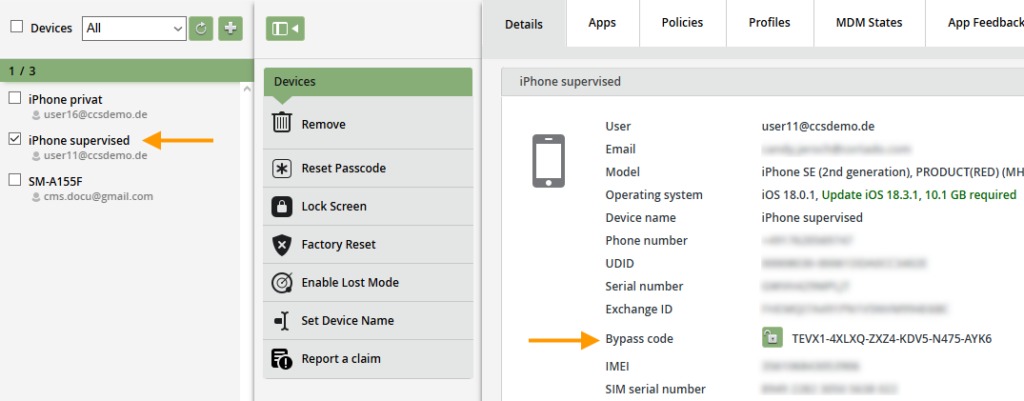
In our How-To, we show you where to find the bypass code and how to remove the activation lock for a device.
