No more appointment conflicts! MDM administrators can now enable apps, like the calendar app, to connect and share data across the work and personal profiles.

The Android work profile per se ensures the separation of business from private apps and data. Such separation means that the same device is used securely for both business and personal purposes.
However, this separation does not always contribute to productivity and employee satisfaction. A classic example is the calendar app. It’s all too easy to accept a work meeting, even though you might not be free. The weekly sports meetup or the school play is usually long lined up.
With Cortado MDM, administrators can now centrally control which apps are allowed to share data when installed on both the private and work profiles of the device.
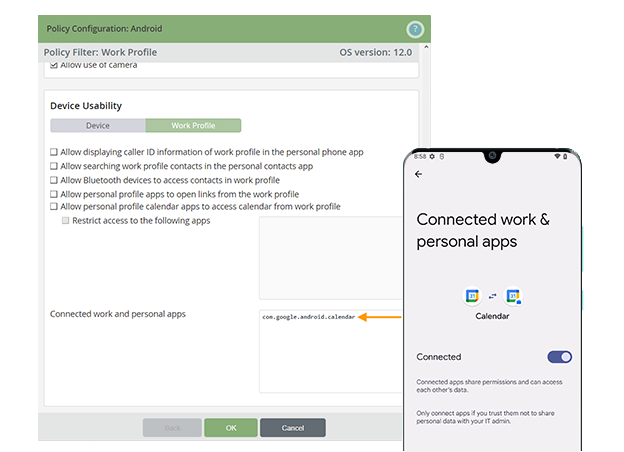
Once centrally enabled, users can link these apps in just a few taps. In the case of the calendar app, it displays both business and private appointments within one single display.
You can find detailed instructions in our Support Center. How to connect private and business calendars on Android devices with work profile.

Get Started Now!
Try our mobile device management solution free of charge and without obligations.
